New PKM Setup
Rational
I have just finished my Bachelors degree and realized that I have accumulated quite a collection of tools for note taking, knowledge management, and reference material storage over the last several years. These tools work, but often find myself putting things in different places and needing to look in 4-5 different places for things. I believe this is because I have to many tools that fill similar roles, the full list is;
- Pocket Journal
- Bullet Journal
- Notion
- Airtable
- Devonthink
- Obsidian
- Zotero
- Apple Notes
- Apple Reminders
- Todo.txt
- Custom coded CRM
- Post-it notes
- ClickUp
- Neat
As you can see, this is way to many tools for a single person. Therefore I’ve decided to review my usage, goals and come up with a streamlined system to handle my “Second Brain.”
Needs
To start, I decided to categorize my infromation types and created the following table, dividing it into what I consider the major categories.
| Ephemeral | Reference | Planning | Continous | Research | Works |
|---|---|---|---|---|---|
| Shower thoughts | Receipts | Blog ideas | Personal CRM | Youtube notes | Youtube scripts |
| Random thoughts | Papers and articles | YouTube ideas | Bourbon inventory | Kindle book Notes | Bourbon tastings |
| Brainstorming | Websites | Future lists | Tracking items | Audible book Notes | Cigar tastings |
| Todos | Sketches | Homelab documentation | Sketches | Blog Posts | |
| Scratch Notes | App Ideas | Journaling | Annotations to PDF’s | ||
| Business Ideas | Project Management | ||||
| Household CRM | |||||
| Wishlists | |||||
| Todos |
Ephermal
This category primarily consists of temporary items. These items may need to be moved to somehwhere more permanent if important, but this is a capture area.
Planning
Planning includes items that I need to work on in the future. These are ideas that need further development and finalization. These items may be expanded upon or moved to a more permaent area. I will update this catecategory regularly as work progresses.
Continuous
These are items that require continous updates. These are typically databases of some sort, such as my Bourbon inventory. Many of these items also need to be shared across family, friends and co-workers.
Knowledge Management
This category serves as permanent storage for items that I will refer to for future projects, and the final version of my projects.
Reference
This includes reference materieals, typically articles or websites with useful information that I have found or may come in handy.
Research
This category consists of my notes from reading or watching informational content. Major sources of notes include Kindle books, PDF markup, and handwritten notes, which will need to be transferred to a more permanent store.
Works
This category is where my active and finished works go. I will be working out of this store, and will also keep finalized documents here.
Apps
Next, I focused on the apps that would best fit these categories. When multiple apps would work, I eliminated the ones with the fewest features.
Paper
Bullet Journal
This is my main journal for the year. Although it doesn’t follow the typical Bullet Journal format1, it resembles more of the Youtube style bullet journal. It includes trackers, memories, serves as more of a journal/scrapbook. I try to update this on a regularly to remember the year.
Pocket Journal
This is a small canvas case2 carrying two small paper notebooks3. One notebook is a more traditional bullet journal and the other is dedicated to writing notes on bourbons and cigars that I try. Yes, I carry a Bourbon/Cigar notebook everywhere I go, you never know when the opportunity to try something new might arise.
Electronic
Notion
I believe everyone is familiar with Notion by now. I intend to use it for my “Continous” items. Notion replaces Airtable, Obsidian, some custom coded CRM’s for family and work that I had as well as ClickUp. There’s nothing wrong with these tools, and to be honest I will miss Obsidian. However one of my needs for the continous category is the ability to share with others, and unfortunately, Obisidan’s Publish feature doesn’t meet my sharing needs. Notion, on the other hand works great.
Airtable and Clickup didn’t meet my needs either, ClickUp couldn’t handle all aspects related to databases such as my Bourbon Inventory, and Airtable lacked the flexibility of document editing and look and feel that notion provides.
As for my custom CRM’s, thankfully I can retire that hacky code. It will never see the light of day again. I had developed some tools to keep track of my family interactions, and also my employee meetings and 1:1’s. However, these tools were brittle and a pain to work with. I am not a UI designer.
DevonThink
DevonThink won out over Obisidan in the category of Reference, Research, and Works as well. DevonThink has some really cool features that allow it link to other related documents at a much deaper level than Obsidian provides with it’s Wiki Links. DevonThink uses a concordance algortihm to rank other items in the database based on similarity to the current item. It also supports OCR and searching text of all file types, not just Markdown. The only drawback is that it doesn’t have a citation manager.
Apple Reminders
I needed an app that was universal to track my todo’s and that let me share them with my wife. Since we’re an Apple household there’s not much choice really.
Apple Notes
Apple Notes is a weird one. I will use it to store Epheremal notes as well. I don’t intend to keep anything long-term here but will instead utilize it as a capture device where writing doesn’t work as well.
Process
The process I’ve decided to use will involve regular checks of my Epheneral and Planning systems. I will then move any todo’s into Reminders, or if it’s something that is ready to be worked on, or “Future Work”, I will move it to my Works database for further work.
Continous items, will eihter be in my Journal, or Notion depending on the item. This will be relatively flexible, as some things work better digitally, while others are better on paper.
Flow
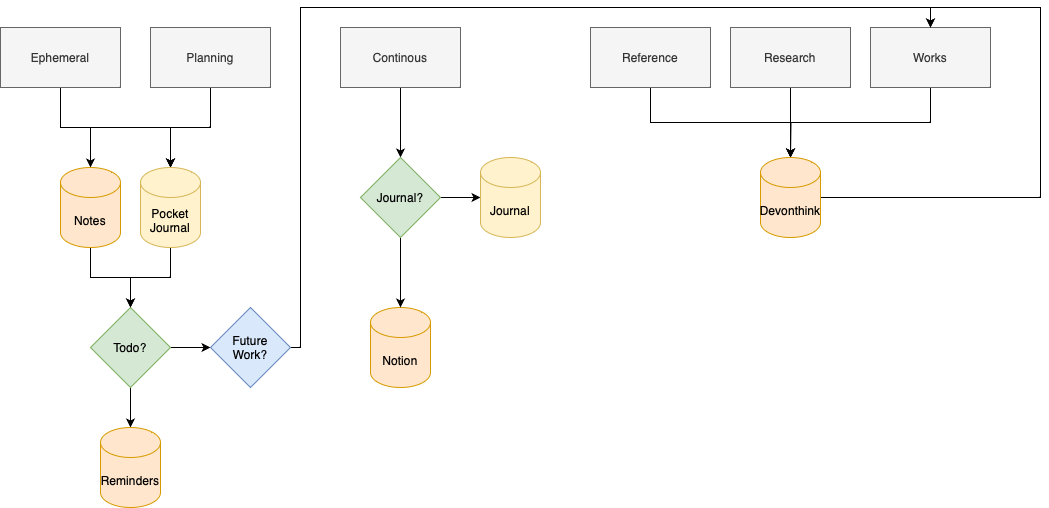
Next Steps
Now that I have a planned approach I want to try it out for at least the next 90 days and see how it works. My goals are to see if I capture more information and am able to retrieve the information more effectively. Some items I need to work on are;
- Find a better way to edit Markdown docs in my Works library
- A way to scrape transcripts from youtube videos
Conclusion
In conclusion, after assessing my collection of note-taking, knowledge management, and reference material storage tools, I realized the number of options was causing inefficiencies in my workflow. To address this, I categorized my knowlknowledge needs into distinct areas and carefully selected app that fit best in each category. By utilizing a combination of physical and electornic tools, I’m hoping to streamline my system and enhance my productivity.
References
-
Canvas Journal Cover Amazon Link ↩︎
-
Paper Journals Amazon Link ↩︎